👋 Hey, I know what you're thinking... There's no way these extensions are any good if they're not popular, right? You'd be surprised at the amazing stuff being developed!
I love tinkering with VS Code to optimize productivity and trying new extensions 🛠️ is one of my best growth hacks.
Here's a run down of the Top 5 VS Code extensions that you probably haven't heard of... (and yes, they're all open source, so give 'em a ⭐ on GitHub)
Fair warning, some of these extensions are work-in-progress so 🐛 bugs are expected. Scroll to the end for links...
1 - Stack Overflow View
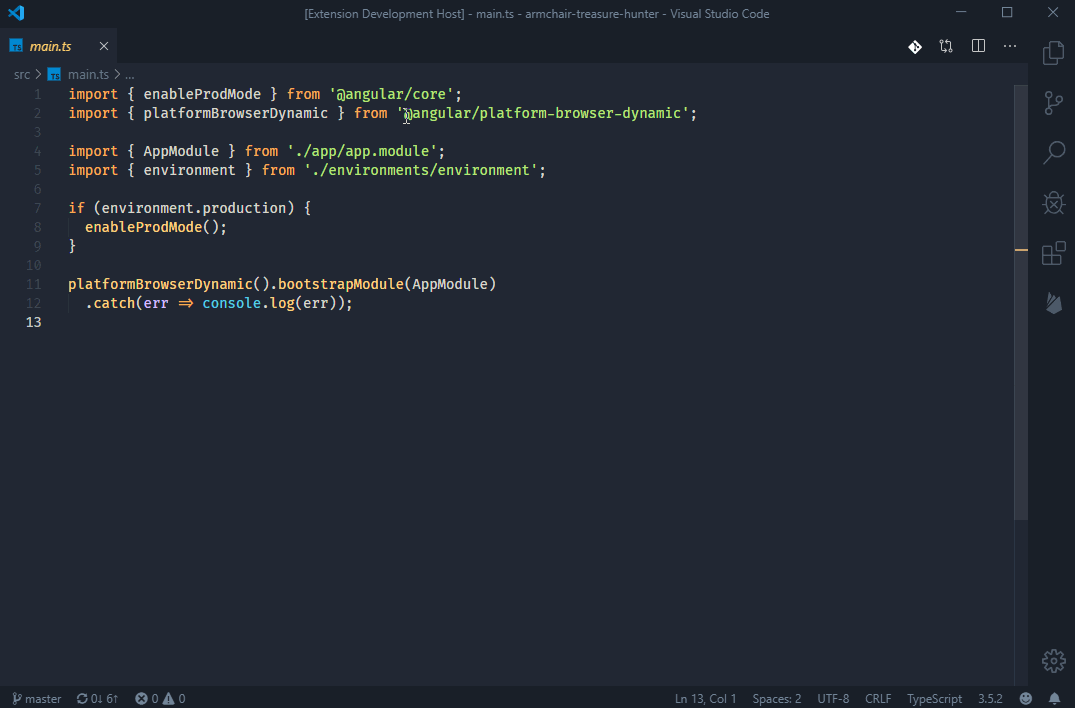
👉 Try this out > ext install 4tron.stack-overflow-view Github
Use Stack Overflow right inside VS Code with quick actions, and it works beautifully with your existing dark theme... EPIC! 🤯
No more opening up browser windows, googling for answers, and jumping through tabs when you can fix your code at the speed of light.
Just type > stackoverflow: search and paste in a code snippet or error message to fire up Stack Overflow results without ever leaving code. Need I say more?
2 - Debug Visualizer

👉 Try this out > ext install hediet.debug-visualizer Github
Debug Visualizer can do a lot of things, but my favourite feature is exploring the data returned from REST or GraphQL endpoints.
Sure, you can load a response in Postman but having a table view with filter and sort right in VS Code is super handy, especially when it comes to deeply nested objects or variables.
3 - SandDance

👉 Try this out > ext install msrvida.vscode-sanddance Github
Working on data sci projects became a lot easier with Jupyter Notebooks.
SandDance is the next big thing, it's by far the most meaningful way of going from static csv files to understanding the data you're working with.
Stop writing queries and setting up dashboards when you can easily dump and visualize. The impact of being a data scientist is finding meaningful answers to business questions, this gets you there a lot quicker.
4 - Fabulous
👉 Try this out > ext install Raathigeshan.fabulous Github
If you're into design with Figma or Sketch, it can be a lot easier to visually edit design properties with a native GUI.
Fabulous does just that on CSS, and it works on styled-components in JS too! The extension comes in handy if you have long stylesheets and want to quickly customize a few things.
5 - Parameter Hints
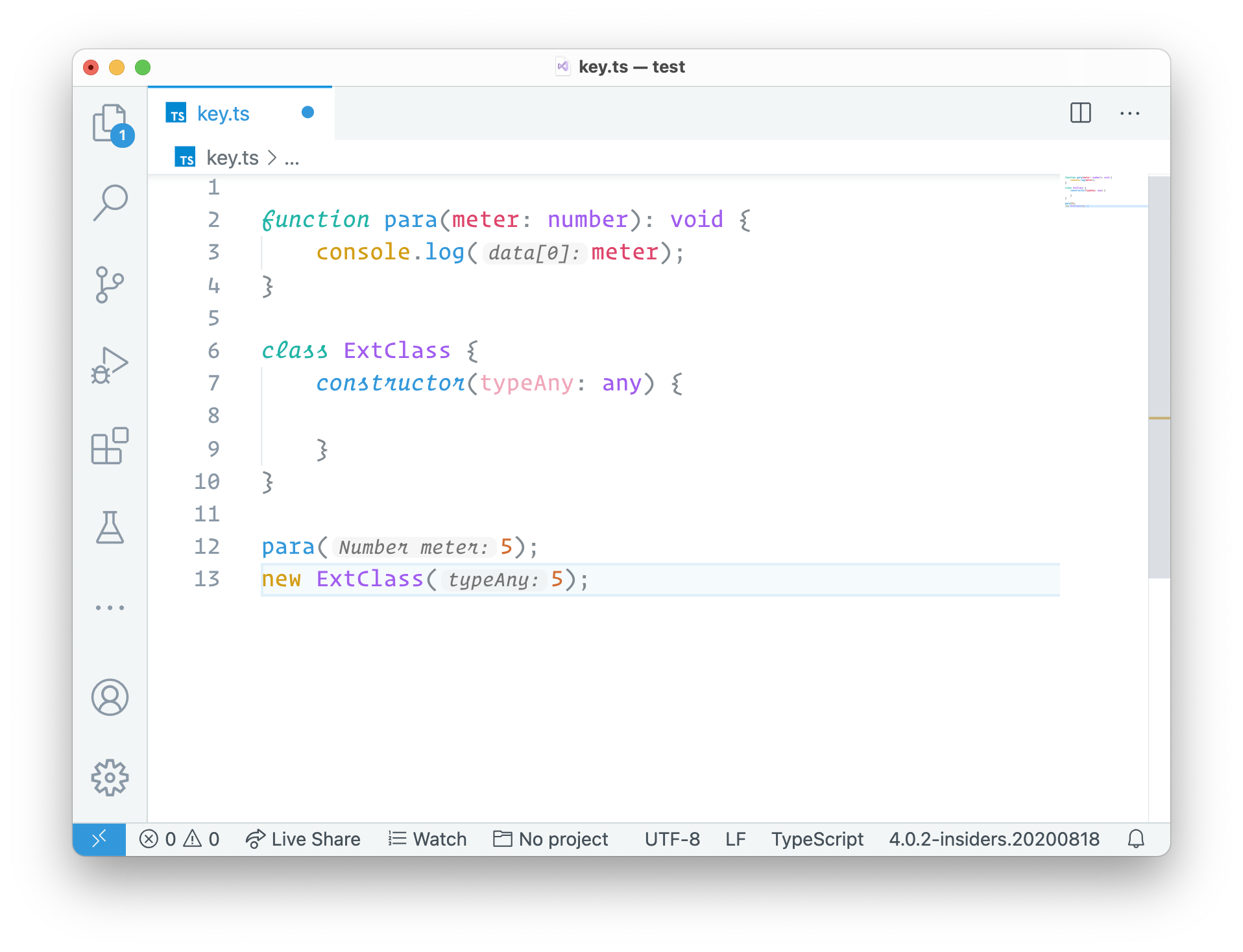
👉 Try this out > ext install DominicVonk.parameter-hints Github
Inline parameter hints are subtle, but it's a neat productivity hack. JetBrains has hinting using types by default in their IDEs and this extension brings it to VS Code.
Why inline? If you type fast or don't like the tooltip covering up lines of code, then this is for you.
It's in preview and currently supports languages like JS and TypeScript but pull requests are encouraged.
🛠️ There you have it! Top 5 VS Code Extensions that are awesome for boosting your productivity and becoming a PRO coder.
